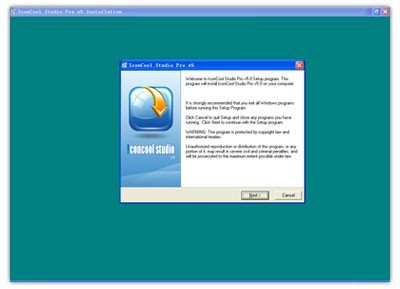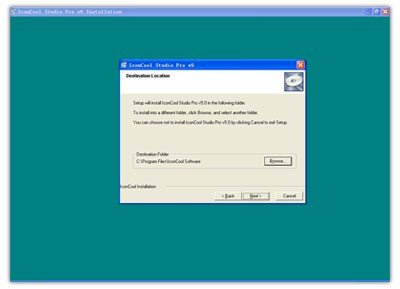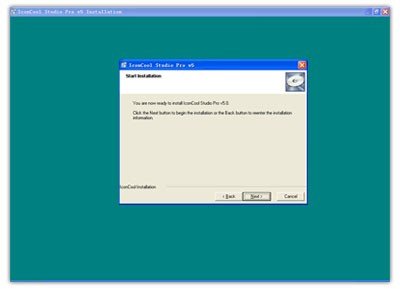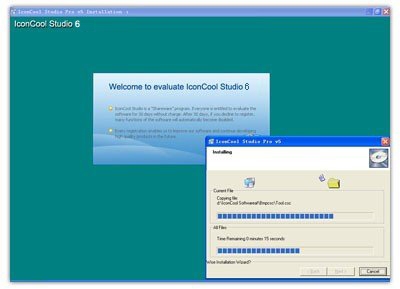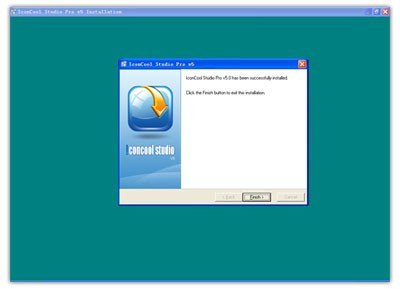Please find the installation package you downloaded just now in your local disk and run it, install the IconCool Studio on your computer according to the following graphics step by step.
Run installation package
Step1 Please click "Next" button
Step2 Please choose folder and click "Next" button
Step3 Please click "Next" button
Step4 Installation is processing
Step5 Installation has been finished
After installation, you can run the software by desktop shortcut or Start menu, then, please experience the new feeling that IconCool Studio brought you.